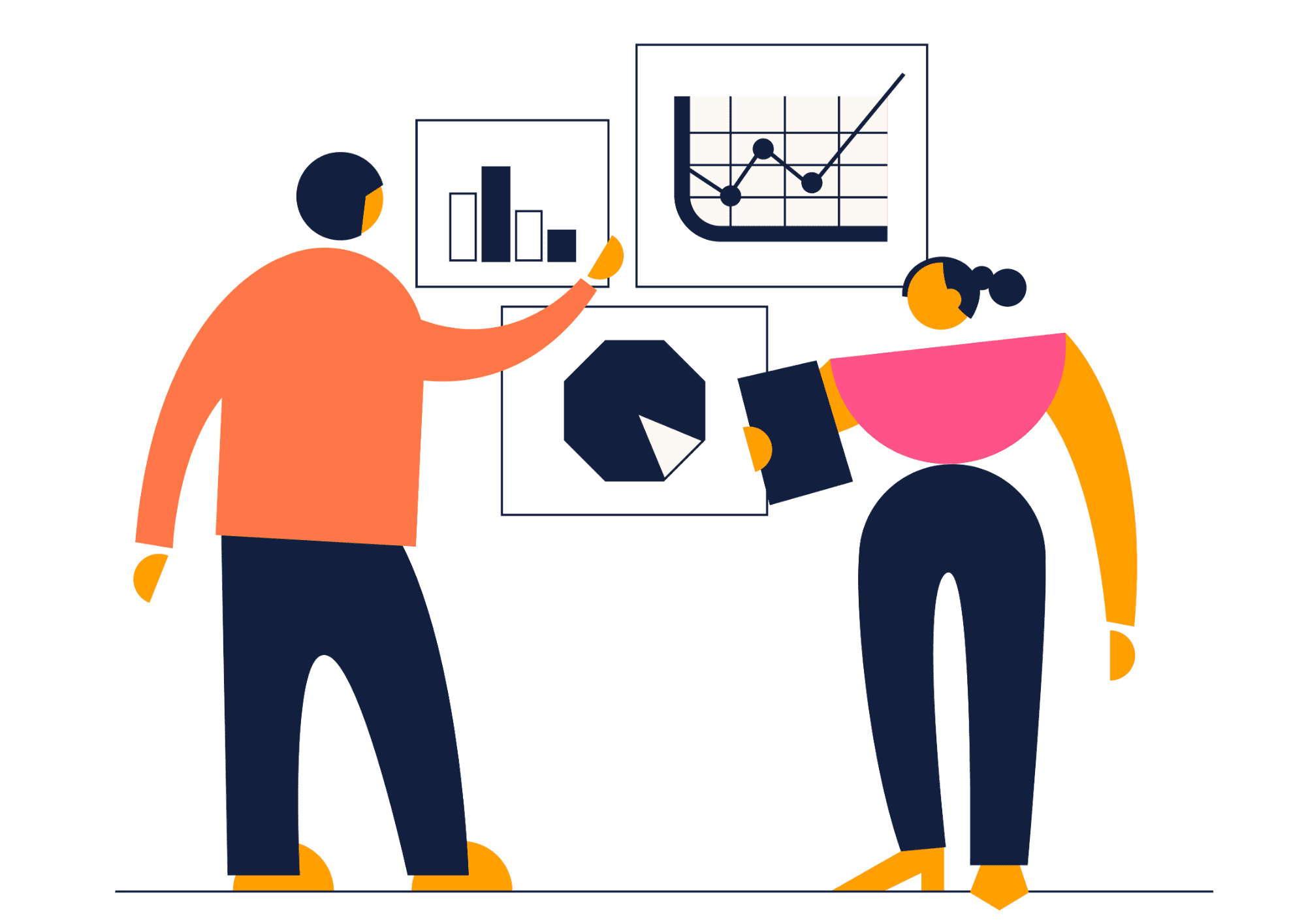Course Instructors
The course is led by experienced instructors with a background as project managers, implementers and developers with extensive and practical experience in implementing Saleforce systems for a variety of organizational needs.
Syllabus 2023
Course Instructors
The course is led by experienced instructors with a background as project managers, implementers and developers with extensive and practical experience in implementing Saleforce systems for a variety of organizational needs.
Basic Excel, Basic English
The course is based on best practices in the implementation and managing of the system over many years of experience of abra and salesforce
Course Objectives In-depth knowledge of Salesforce, exposure to a variety of options and application solutions Understanding the existing business processes in the system, knowing the configuration and customization options of the system.